Node.js 이용해서 chat을 만들어보자[2]
오늘은 socket.io 를 사용해서 서버와 통신(connection, disconnection)이 어떻게 가능한지 확인해볼까 한다.
먼저 서버와의 통신을 확인하기 위해서 다음과 같이 server.js 와 index.html 소스를 수정한다.
var app = require('http')
.createServer(handler)
.listen(5023),
io = require('socket.io').listen(app),
fs = require('fs')
function handler(req, res) {
fs.readFile(__dirname + '/index.html', function(err, data) {
if (err) {
res.writeHead(500)
return res.end('Error loading index.html')
}
res.writeHead(200, { 'Content-Type': 'text/html' })
res.end(data)
})
}
// 기존 소스에 이부분 추가
io.sockets.on('connection', function(socket) {
console.log('log : in')
socket.on('disconnect', function() {
console.log('log : out')
})
})<!DOCTYPE html>
<html>
<head>
<meta charset="utf-8">
<title>JP Chat</title>
<script src="http://code.jquery.com/jquery-1.7.min.js"></script>
<script src="/socket.io/socket.io.js"></script>
</head>
<body>
<form id="set-nickname">
<label>닉네임을 입력해주세요: </label><input type="text" id="nick" />
</form>
<div id="nicknames"></div>
<script>
//socket connect script 추가
var socket = io.connect('http://localhost:5023');
</script>
</body>
</html>Server, Client 소스에 socket 통신을 하기 위해서 추가된 부분이 있다 어떤 동작을 하는지 눈으로 확인해 보도록 하겠다.
socket.io 사이트에 how to use 에서 확인을 해보면 다음과 같은 부분이 있다.
Besides
connect,messageanddisconnect, you can emit custom events
해석해 보면 connect, message, disconnect 외에도 다른 이벤트를 만들어서 사용할 수 있다는 내용이다. 기본적으로 제공되는 event 인 connect, disconnect 를 통해서 Server 와 Client 사이에 통신이 가능한지 확인해보자.
socket.io 사이트에서 예제 소스를 보면 Server 와 Client 가 connection 이 이루어져야 socket 통신이 가능하다는걸 알 수 있다.
index.html 파일을 보게 되면 io.connect() method 에 socket 통신을 하고자 하는 Server url 을 넘겨 connect event 를 호출하게 된다.
Server 에서는 connection 이벤트를 호출하게 되어 함수를 호출하게 되고 터미널에는 log : in 이 찍히게 된다. disconnect 이벤트는 connect 이벤트 안에 있는걸 볼 수 있는데 이것은 단순하게 생각하면 접속을 해야 접속을 끊는 것도 가능하기 때문이라고 생각한다. 그래서 disconnect event 가 발생하게 되면 터미널에 log : out 을 찍게 된다.
그럼 connection, disconnect 가 이루어질때 터미널에 로그가 남는지 확인해보자.
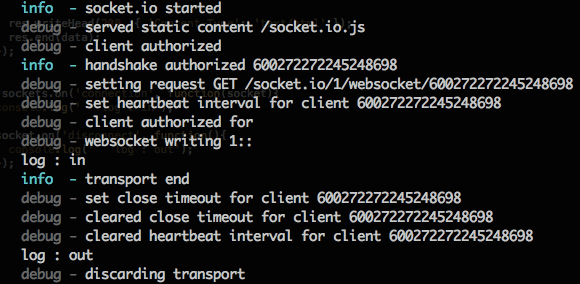
위 화면과 같이 index.html 에 접속했을때 log : in 을 터미널에서 확인 할 수 있고, 페이지를 나오게 되면 log : out 을 터미널에서 확인 할 수 있다.
이렇게 해서 socket.io 를 통해서 Server 와 Client 사이에 connection, disconnection 이 이루어 지는걸 확인 할 수 있었다.
이제 Server 와 Client 사이에 socket 통신이 가능 하게 되었다.