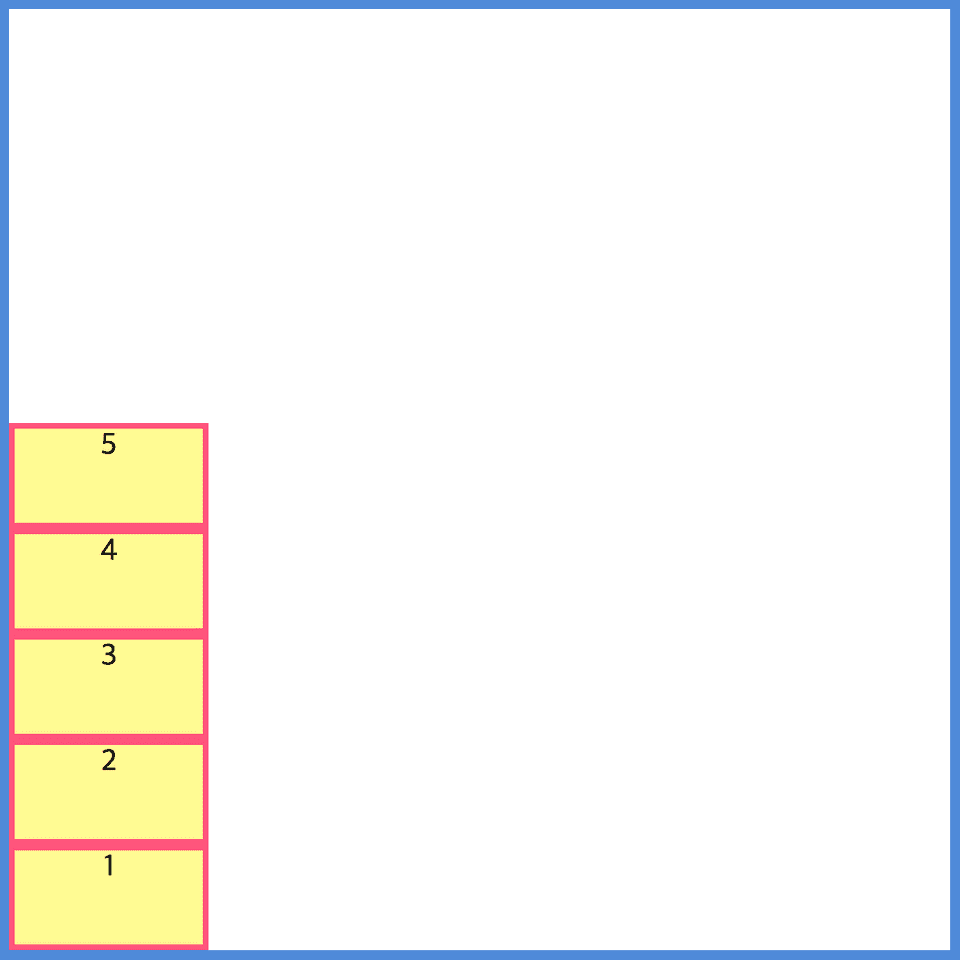flex-direction property
24.10.2018 — 1 Min Read — In CSS3
flex-direction
flex container 내부에 자식 요소들을 어떻게 배열할 것인지를 설정하는 속성 값이다.
values
- 값으로는 row, row-reverse, column, column-reverse 4개를 가질 수 있다.
- row 혹은 row-reverse를 선택하면 주축은 인라인 방향으로 행을 따른다고 한다.
- column 혹은 column-reverse 을 선택하면 주축은 페이지 상단에서 하단으로 블록 방향을 따른다고 한다.
example
<!DOCTYPE html>
<html>
<head>
<meta charset="UTF-8">
<meta name="viewport" content="width=device-width, initial-scale=1.0">
<meta http-equiv="X-UA-Compatible" content="ie=edge">
<title>flex-direction example</title>
<link rel="stylesheet" href="./style.css">
</head>
<body>
<div class="container">
<div>1</div>
<div>2</div>
<div>3</div>
<div>4</div>
<div>5</div>
</div>
</body>
</html>.container {
border: 5px solid#4f8ad9;
width: 500px;
height: 500px;
display: flex;
/* 이곳에 flex-direction 속성값을 추가 해준다. */
flex-direction: row | row-reverse | column | column-reverse
}
.container div {
background: #fffa93;
border: 3px solid #ff547d;
width: 100px;
height: 50px;
text-align: center;
}flex-direction: row;
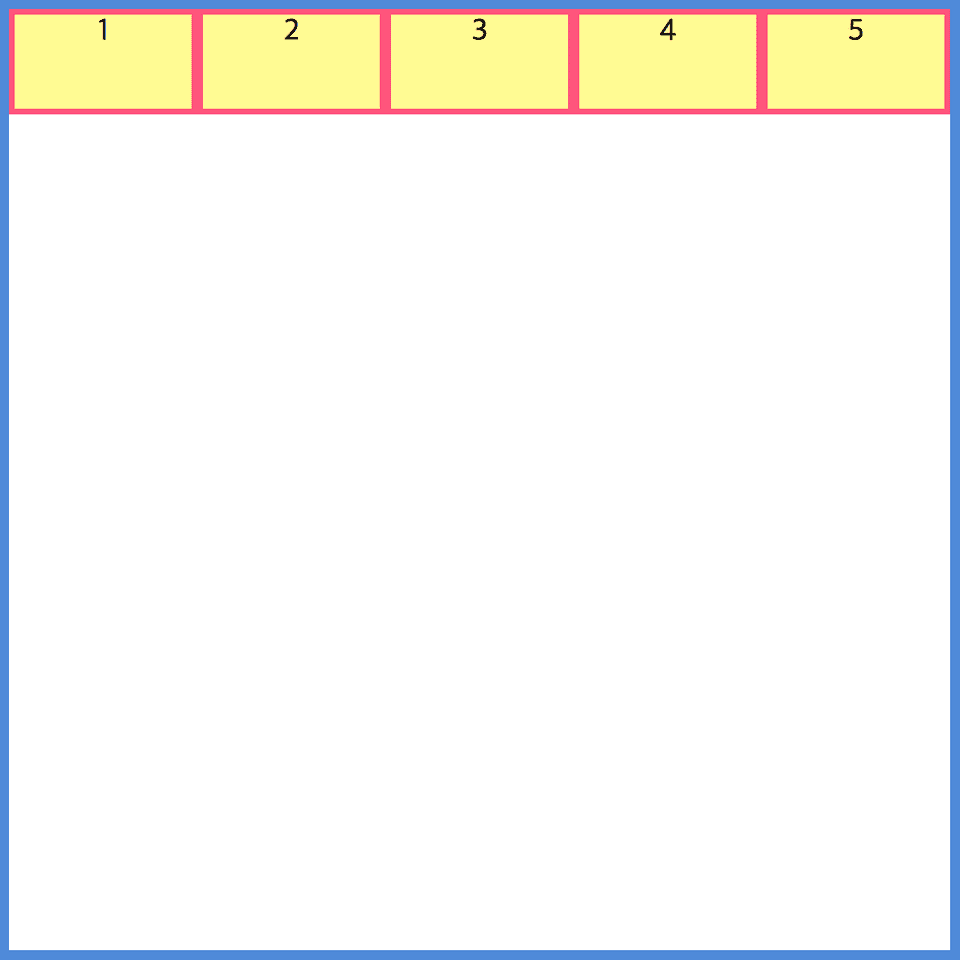
flex-direction: row-reverse;
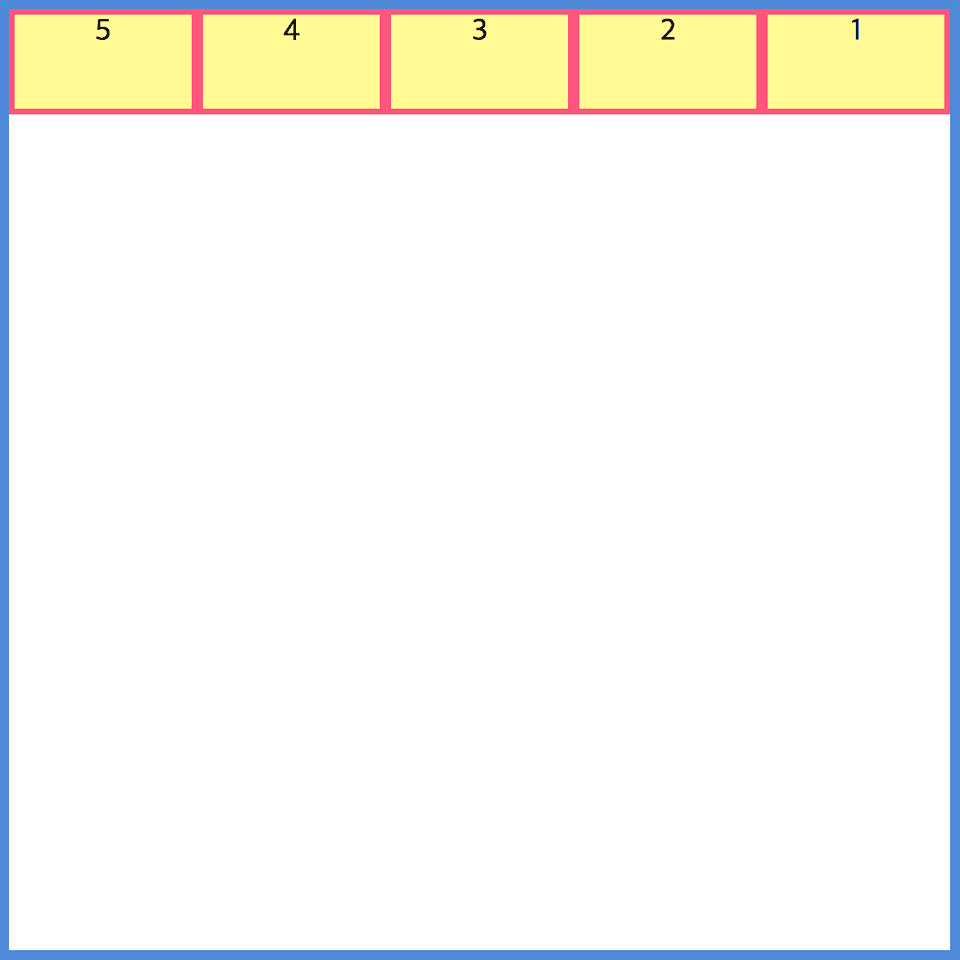
flex-direction: column;
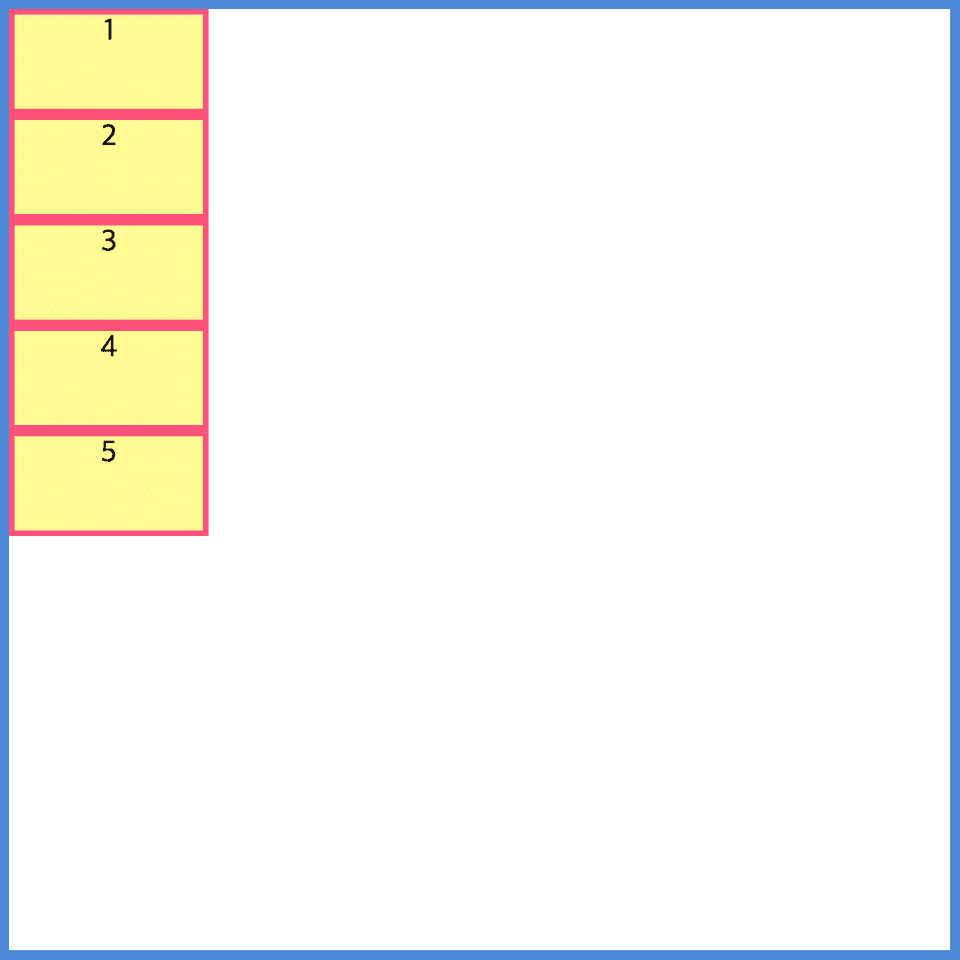
flex-direction: column-reverse;